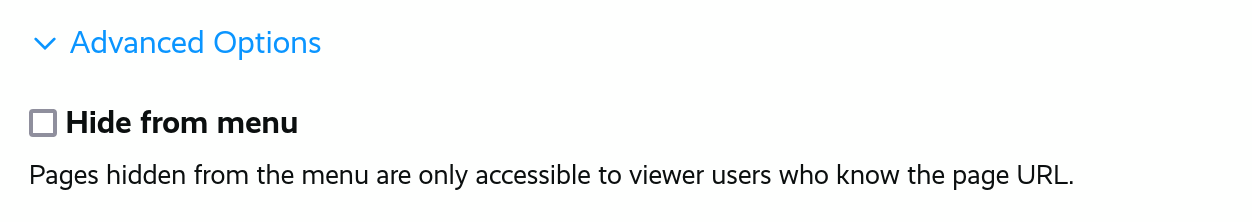Latest News
Downloads on Color Palettes
Published by Ben on February 12, 2024
You can now add downloads and/or links to Color and Gradient Palettes. This allows you to add swatch files for user to import or other files or links related to the Colors and Gradients.
You can enable this new functionality by checking Show Downloads and Links in the Unit Settings form.
Here’s an example of an Adobe color swatch added to a color palette.
Vitamin C
- R=0 G=66 B=87
- #004257
- R=30 G=137 B=112
- #1E8970
- R=189 G=219 B=56
- #BDDB38
- R=255 G=225 B=25
- #FFE119
- R=253 G=116 B=0
- #FD7400
Downloads
Color Swatch Shape: Squares & Circles
Published by Ben on December 21, 2023
You can now choose the shape of your color swatches to give a little variation to the design of your Brandbook. We’ve added the option for circles in addition to the squares that were already possible.
We’re open to adding more shapes if there’s specific interest from our users. Please contact us with your suggestions.
Purple Rain
- R=36 G=5 B=75
- #24054B
- R=54 G=23 B=93
- #36175D
- R=84 G=49 B=133
- #543185
- R=123 G=82 B=170
- #7B52AA
- R=151 G=103 B=209
- #9767D1
Downloads on Image Grid Images
Published by Ben on December 6, 2023
You can now add downloads to Images in the Image Grid.
Previously only the Image itself was offered as a download. You can now attach any number of downloads that are related to an Image. For example, you can add a package with vector graphics and a separate package with raster images. You can also choose to have no downloads at all if the images are only informational.
This functionality mirrors the downloads that can be attached to the various Units like the Image, Motion and Video units.
Here’s an example where various formats of an Image are available to download.
日本に登場!
Published by Donald on November 30, 2023
Brandbook.io is coming to Japan!
We now have a dedicated page with information about our services and partner program in Japanese:
https://brandbook.io/japan/
This is just the beginning, and we look forward to working with Japanese design studios to bring Brandbook to their clients.
皆様からのお問い合わせをお待ちしております。

Multiple Updates
Published by Donald on May 30, 2023
In the last weeks and months we’ve made multiple updates to Brandbook Bespoke. Here are the most important ones:
Typography
- Google Fonts: You can now override the default font with any Google Font, to make the Brandbook more inline with the identity.
- Text Unit: In the text unit you can now adjust text size, line spacing, and color.
- Bullet List: We’ve improved the bullet-list to make it easier to use.
Pages
- Hidden Pages: You can mark pages as a draft, but also set them to hidden. This can be useful if you want a page to be available, but not for everyone. If you set a page to Hidden, it will not appear in the navigation.
- Dropdowns: You can also create dropdowns in the navigation. This allows you to put multiple pages under one tab.
- Move Sections/Units between pages: You can now easily move sections within the page, but also between pages. This is useful if you realise a section is a better fit on a different page.
- Big Images: you can now upload even larger images. You can also choose to turn off the side nav so that the blocks are placed over the entire width.
- Gradients: We updated the way you can present gradients. Users are able to directly copy the generated CSS of the gradients
- Branded Login: You can design the login page of a Brandbook by uploading a background image. Also the admin can add a dedicated message on the login in page. You can find more about branding options here: https://docs.brandbook.io/docs/brand-your-brandbook/
Animation
It is now possible to place Cavalry and SVG animations directly in your Brandbook.
New Pricing
We have a new pricing of € 1560,- per year (we dropped the setup fee).
This includes 10 Admin Users and 30 Viewer Users (see details below).
(Incidentally, the old pricing is still an option, but we do not communicate it on the site.)
Learn more here: https://brandbook.io/pricing/
Viewer Users
We were regularly asked whether it was also possible to link users to a personal login so that it is easier to monitor who has access. We’ve built this!
Each Brandbook can invite 30 Viewer Users by default and additional Viewer Users can be added via Add-ons.
Customers can now also manage their Admins.
Font styling options
Published by Donald on April 20, 2023
You can now customize the Text Unit with new font styling options to create more visually appealing Brandbooks. Text size and color can be adjusted to highlight important information or add visual interest to your content.
As part of this update, we added the ability to hide Section titles. This allows impactful text to be placed at the top of a section, allowing for more personalized designs.
Example
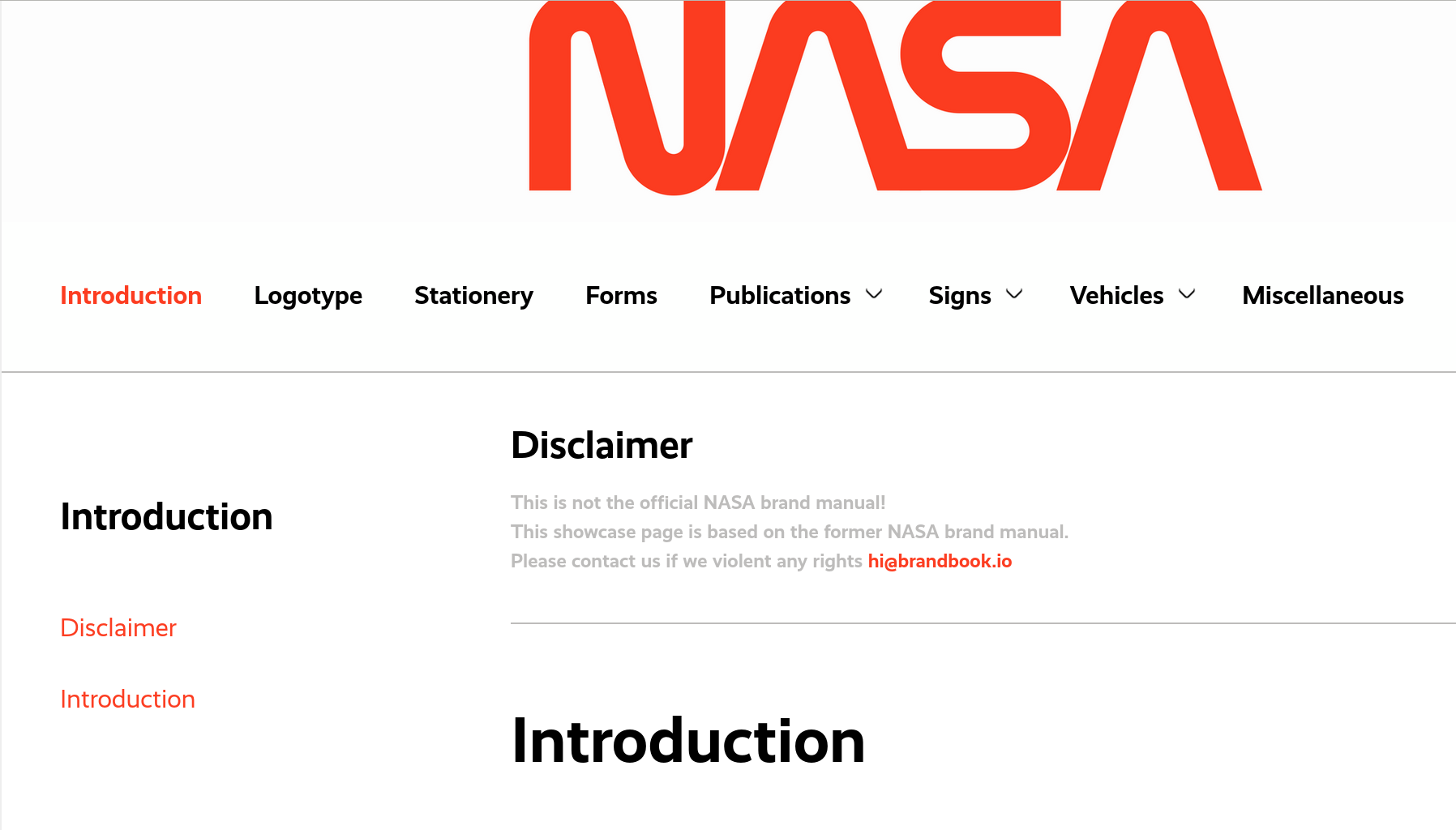
The disclaimer in our NASA demo Brandbook uses smaller text with a custom color to standout from the main context of the Brandbook. The section title is hidden to ensure the disclaimer text is at the top.
Improved bullet and numbered lists
Published by Ben on April 20, 2023
We’ve improved how bullet and numbered lists are handled in all text input with markup.
Lists directly below a paragraph are now rendered within the paragraph, instead of being ignored. The previous behavior hasn’t changed so you can now choose if you want space between your text and list or not.
New list handling example:
This is a sentence at the start of the paragraph. The numbered list is within this paragraph.
- item 1
- item 2
This is a sentence in the middle of the paragraph. The bullet list is within this paragraph.
- bullet item 1
- bullet item 2
This is a sentence at the end of the paragraph.
Lists outside of paragraphs continue to work as before. Just put a new line between your paragraph text and your list and there will be a space between the blocks.
Custom font
Published by Ben on January 31, 2023
You can now give your Brandbooks a unique look and feel by adding a custom font. Simply add the specimen URL of the Google Font you want use in the Brandbook theme. This update allows you to create a Brandbook that truly represents the visual identity of the brand.
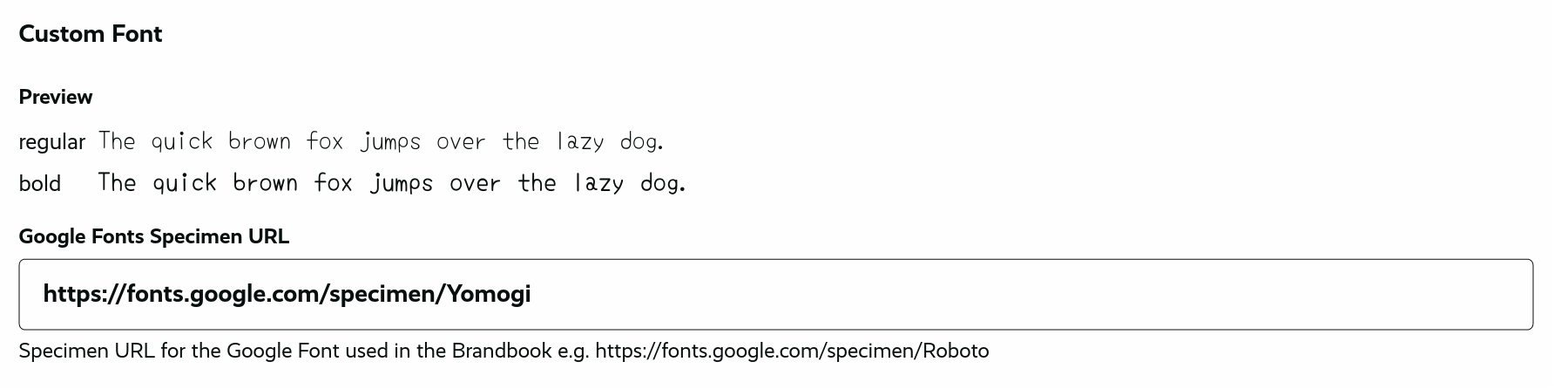
Moving Sections and Units
Published by Ben on January 13, 2023
We’ve added the ability to easily rearrange the content of your Brandbooks as needed. You can now move Sections and Units between Pages, giving you complete control over the structure of your Brandbooks they evolve.
Move Section to another Page
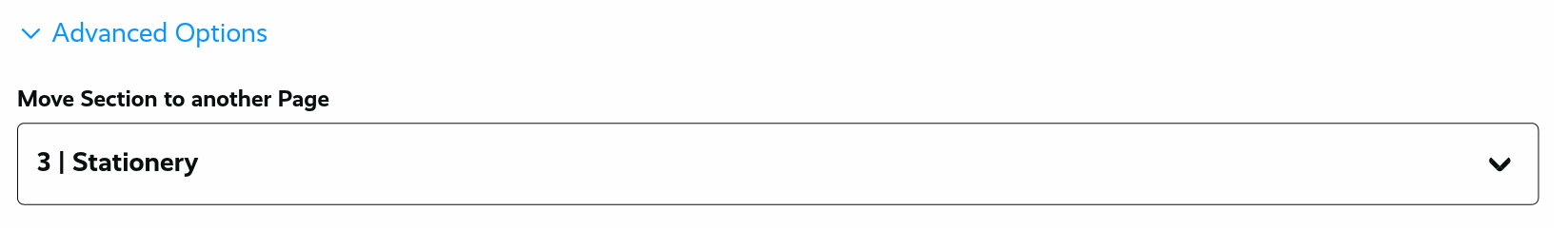
Open Advanced Options in the Section update form and select the new Page.
Move Unit to another Section
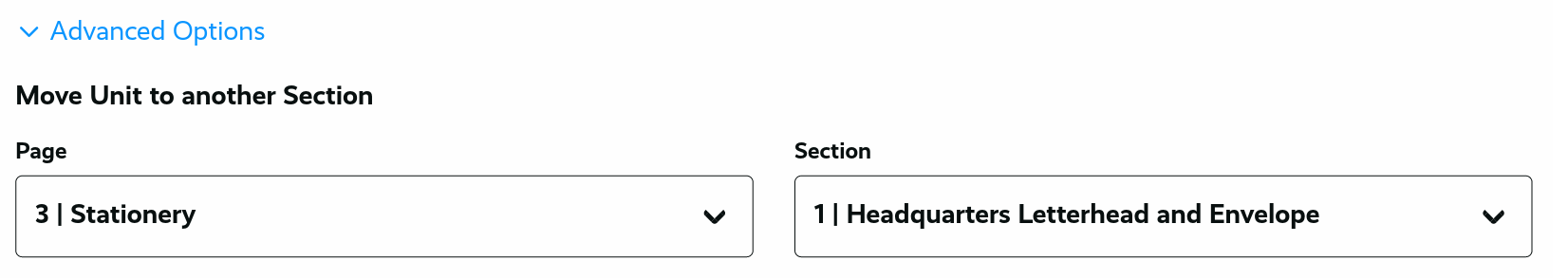
Open Advanced Options in the Unit update form and select the new Page and Section.
Sub-pages
Published by Ben on September 25, 2022
Organize your content into smaller, more manageable sections by creating sub-Pages. This gives you more flexibility in how you structure and present your visual identity, making it easier for users to find what they’re looking for. Pages and sub-Pages can be rearranged as your Brandbooks evolve.
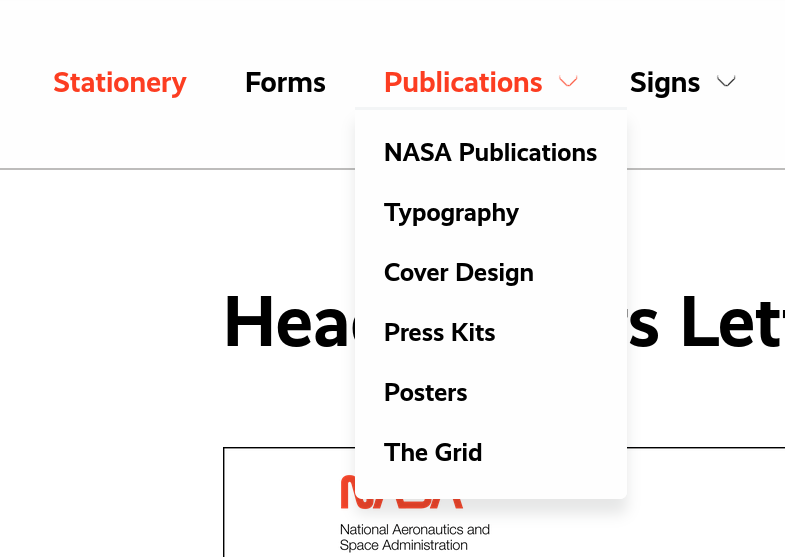
Open Advanced Options in the Page update form to select the parent Page.